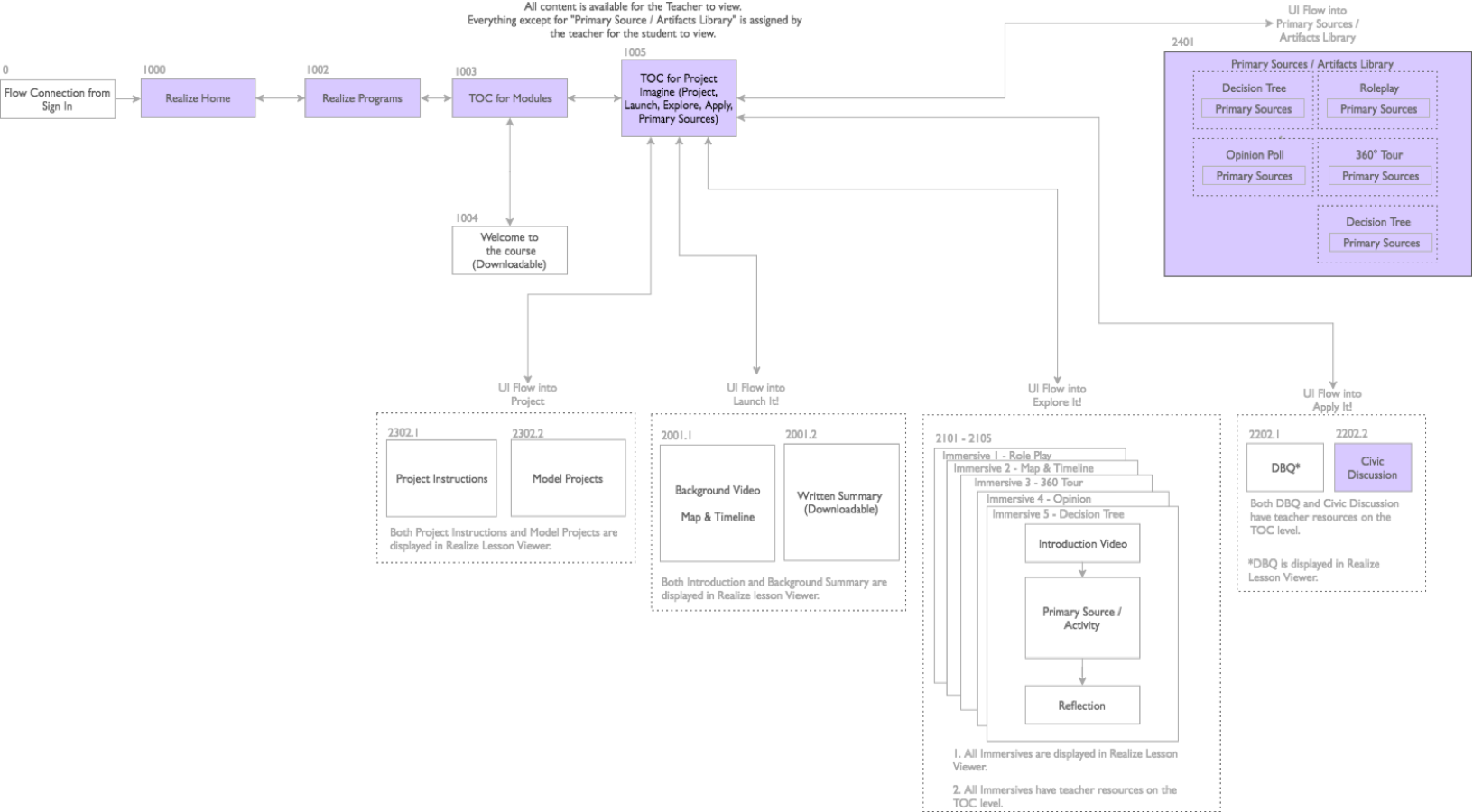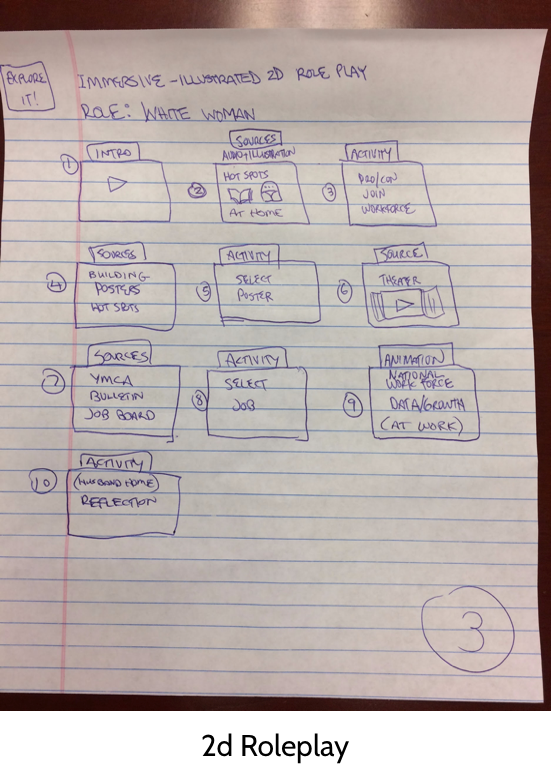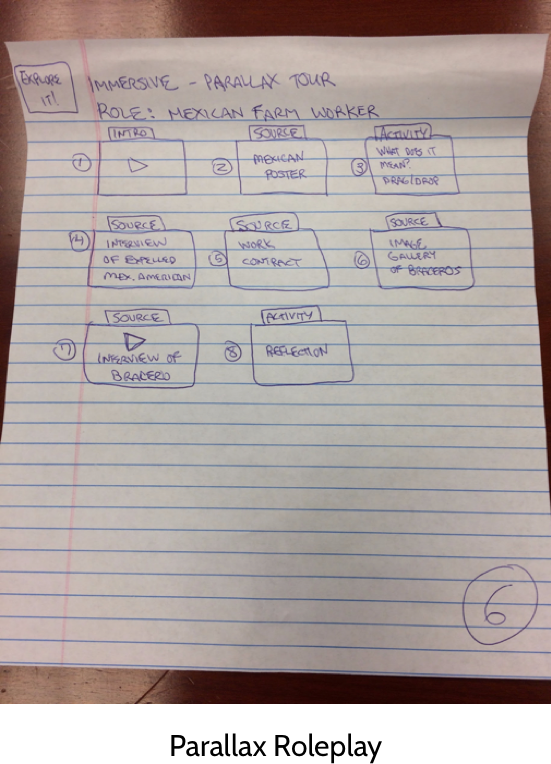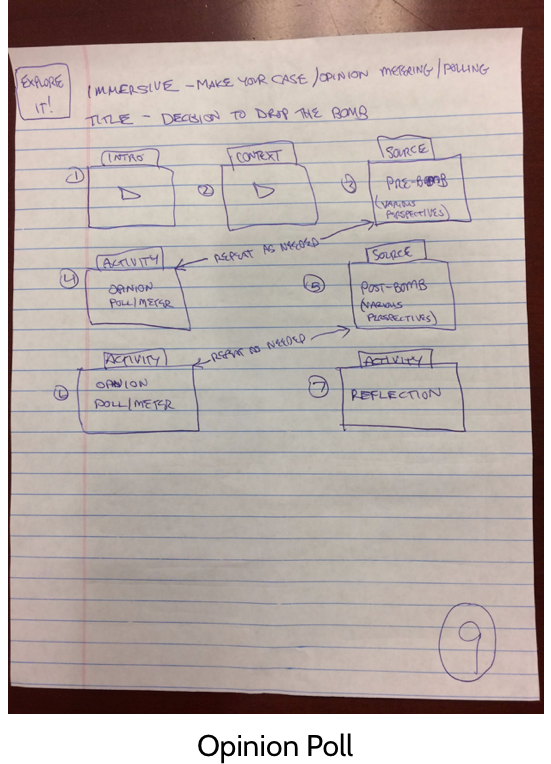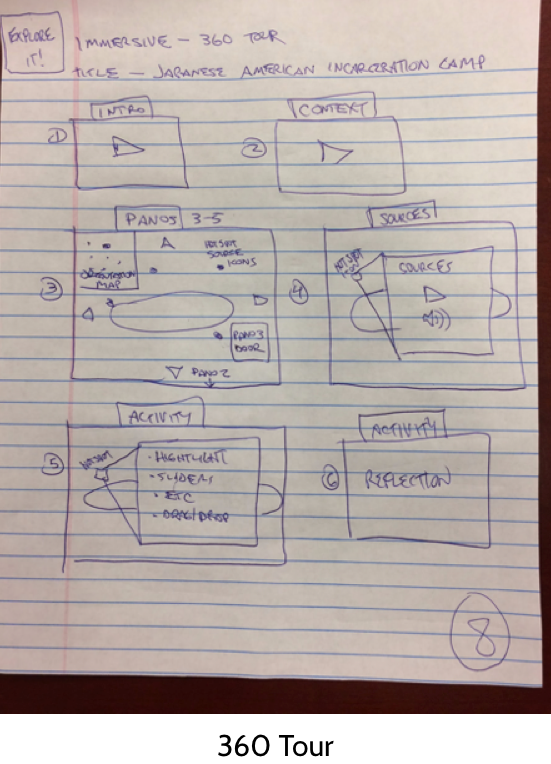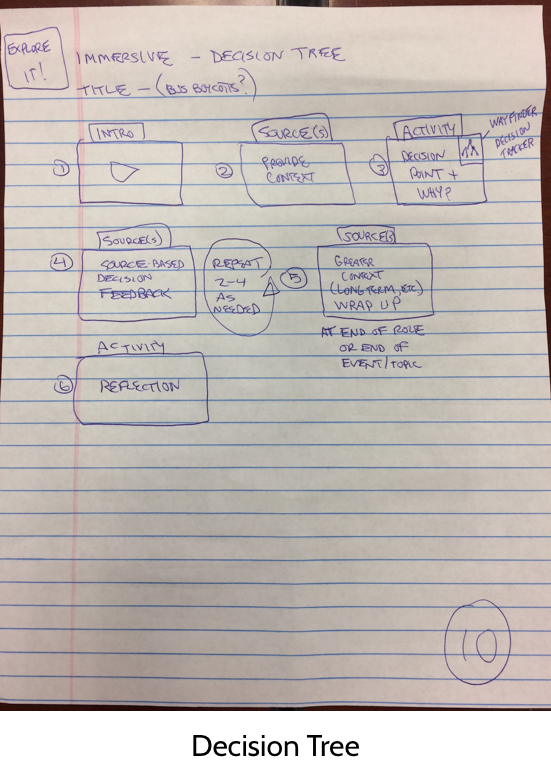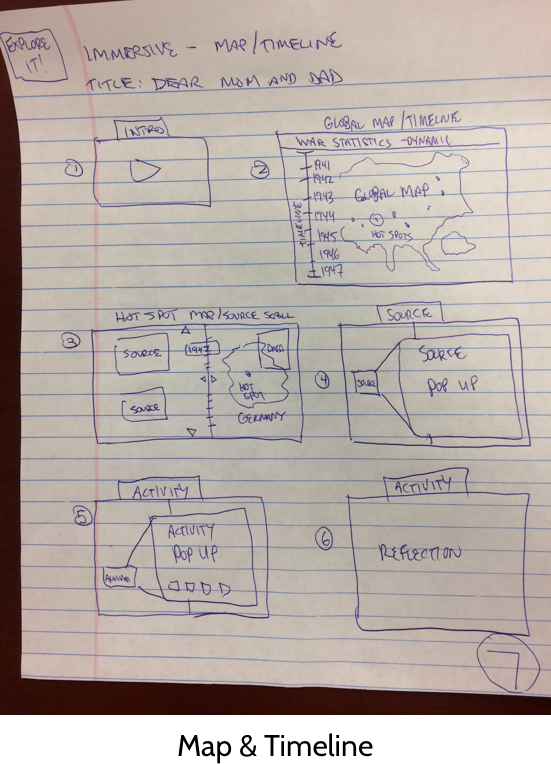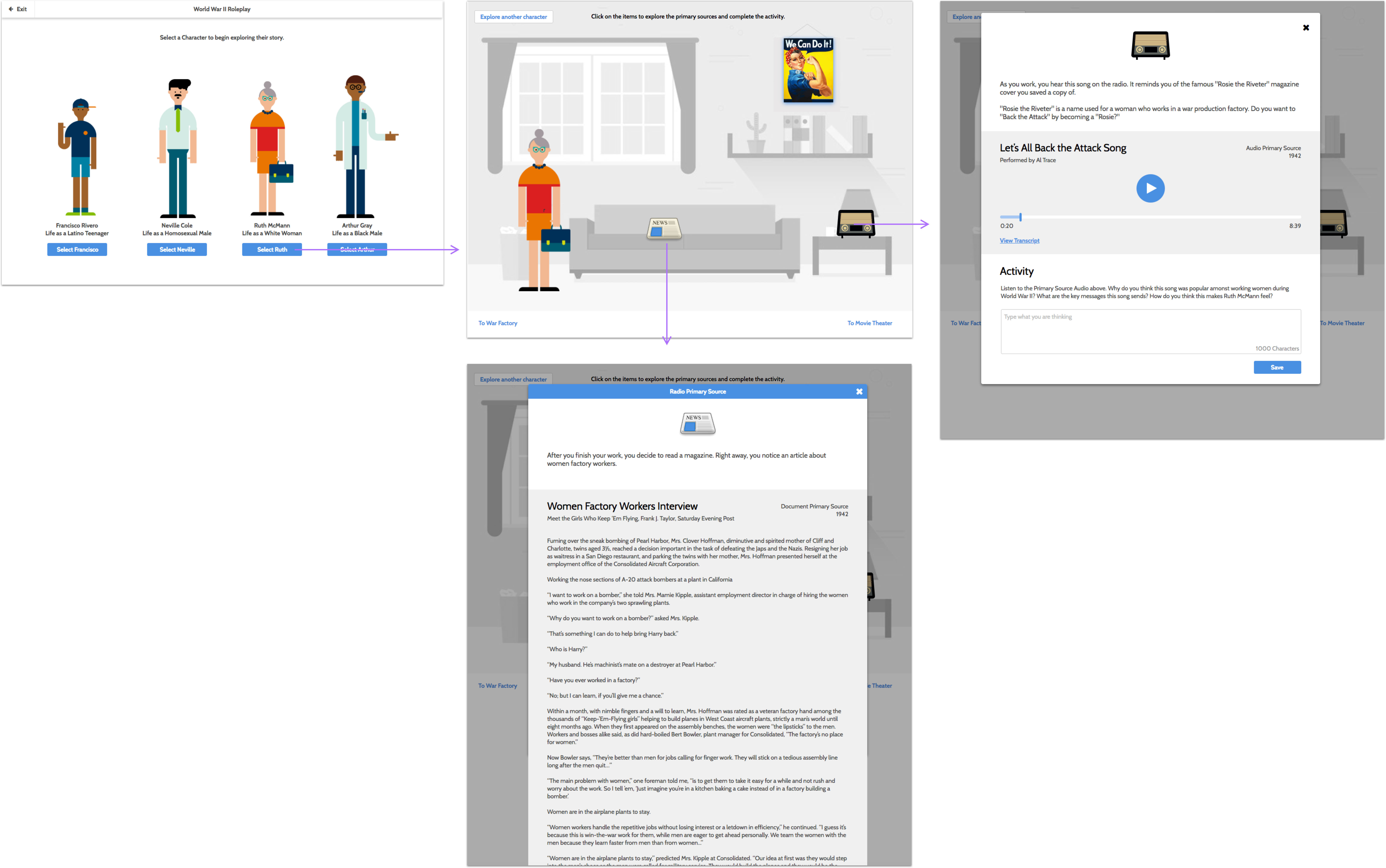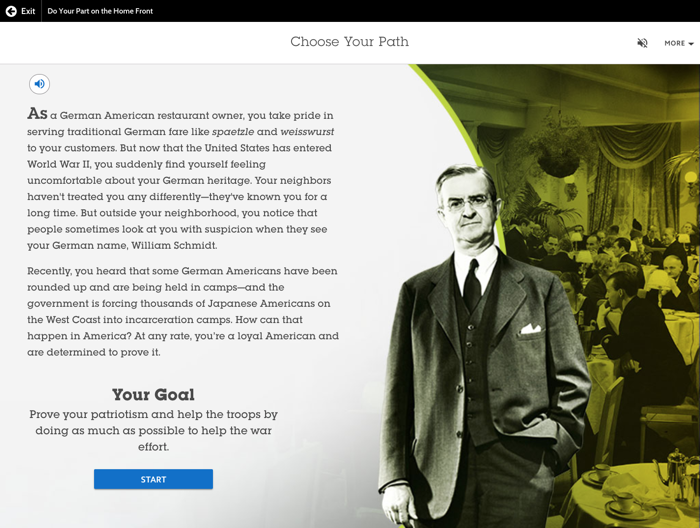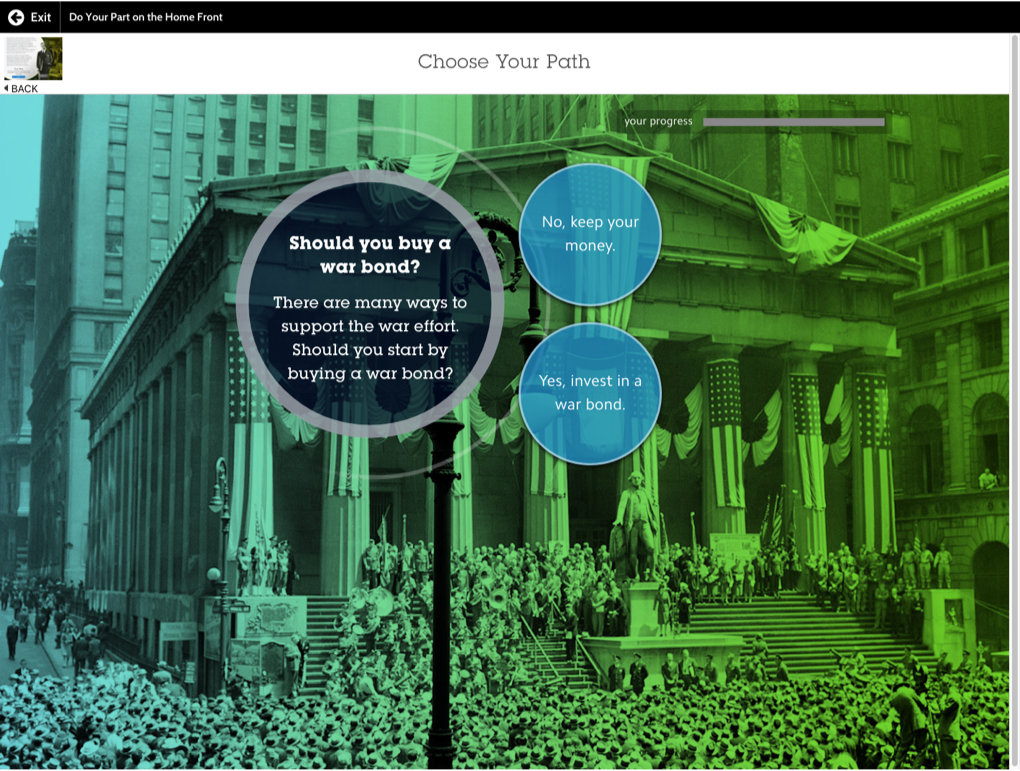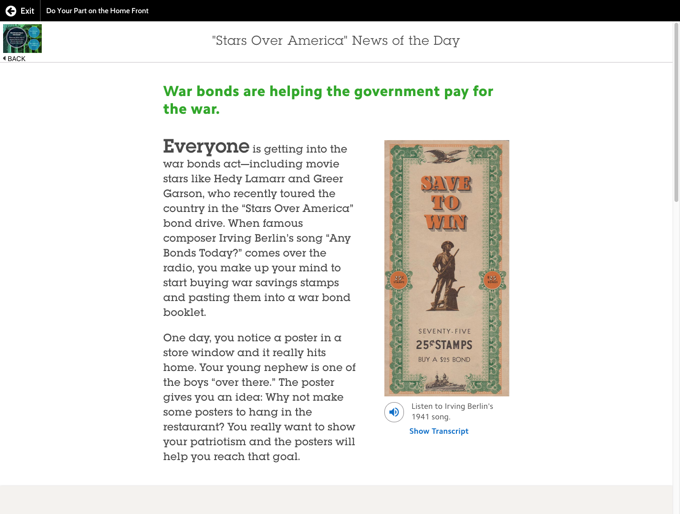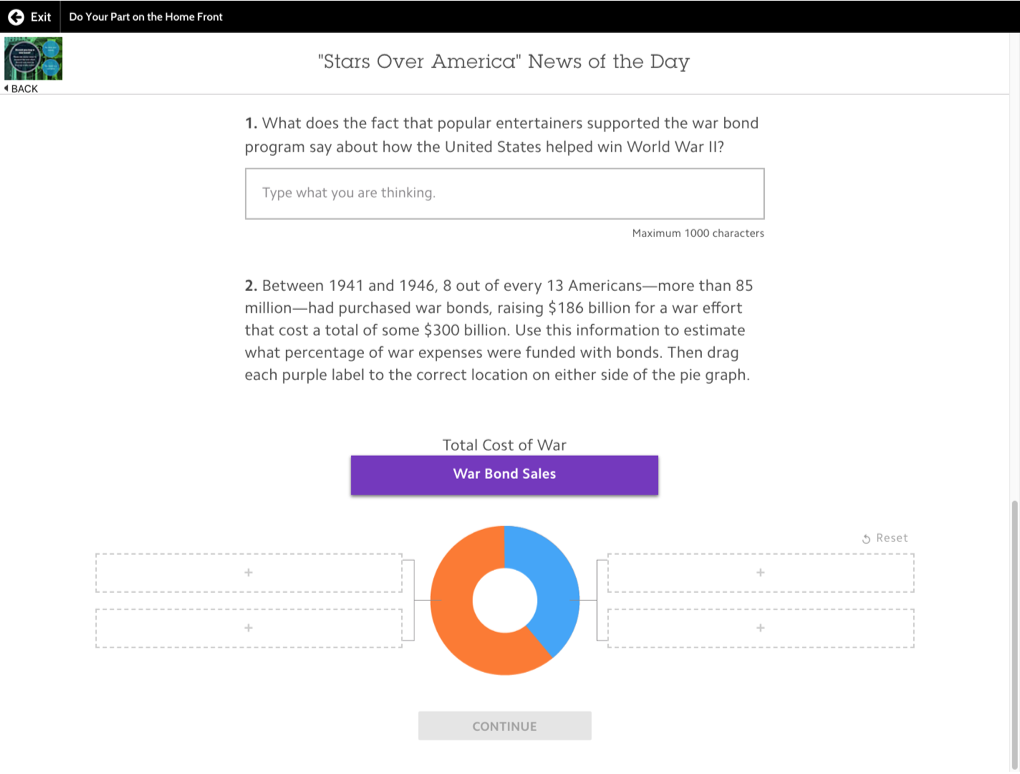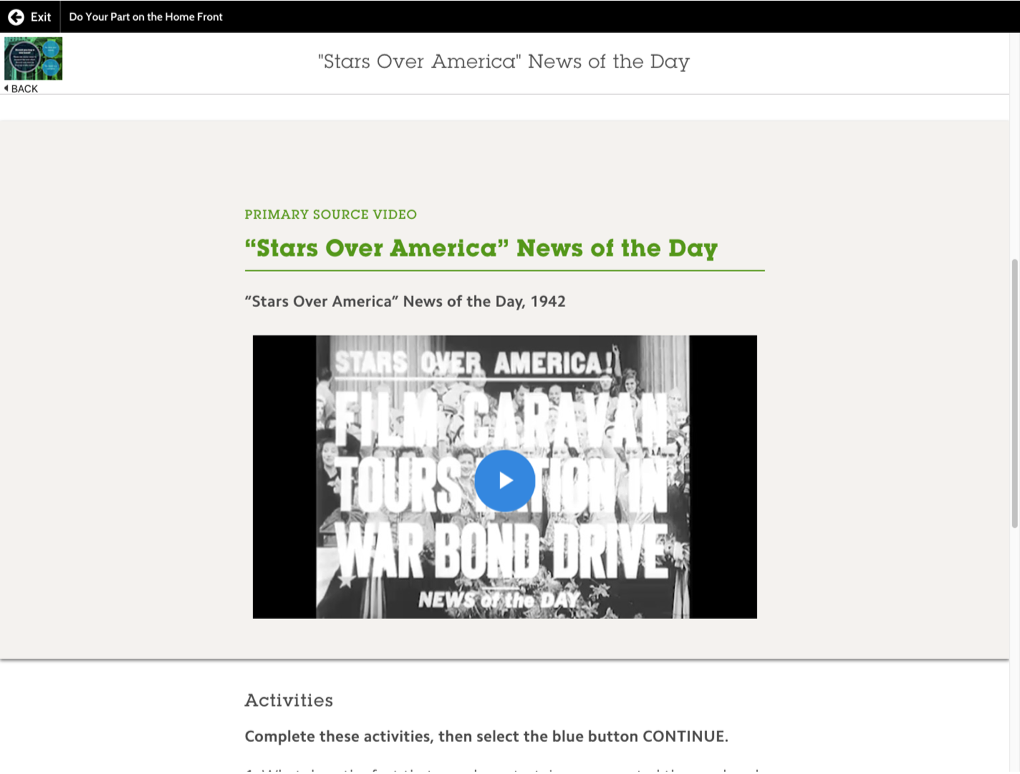Next steps & reflection
Post release of the product, we will capture quantitative analysis. Most of the preliminary research was qualitative in nature, and while it answers the “why” factor, it does not answer the “how.”
Additionally, there were many limitations of the platform that are currently being updated to better support different products. Since the teams work in parallel, we needed to release the product before some platform features could support what we needed. In future iterations we would like to take advantage of these updates to the platform to better fit our needs.
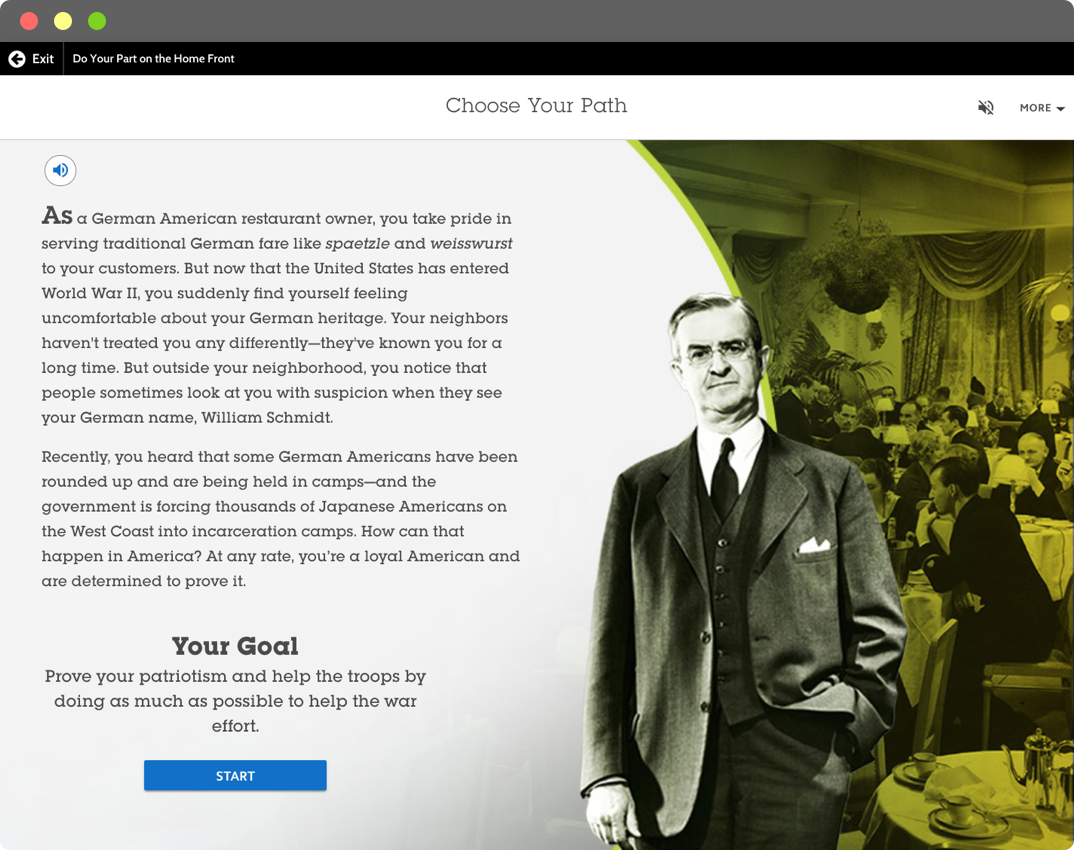
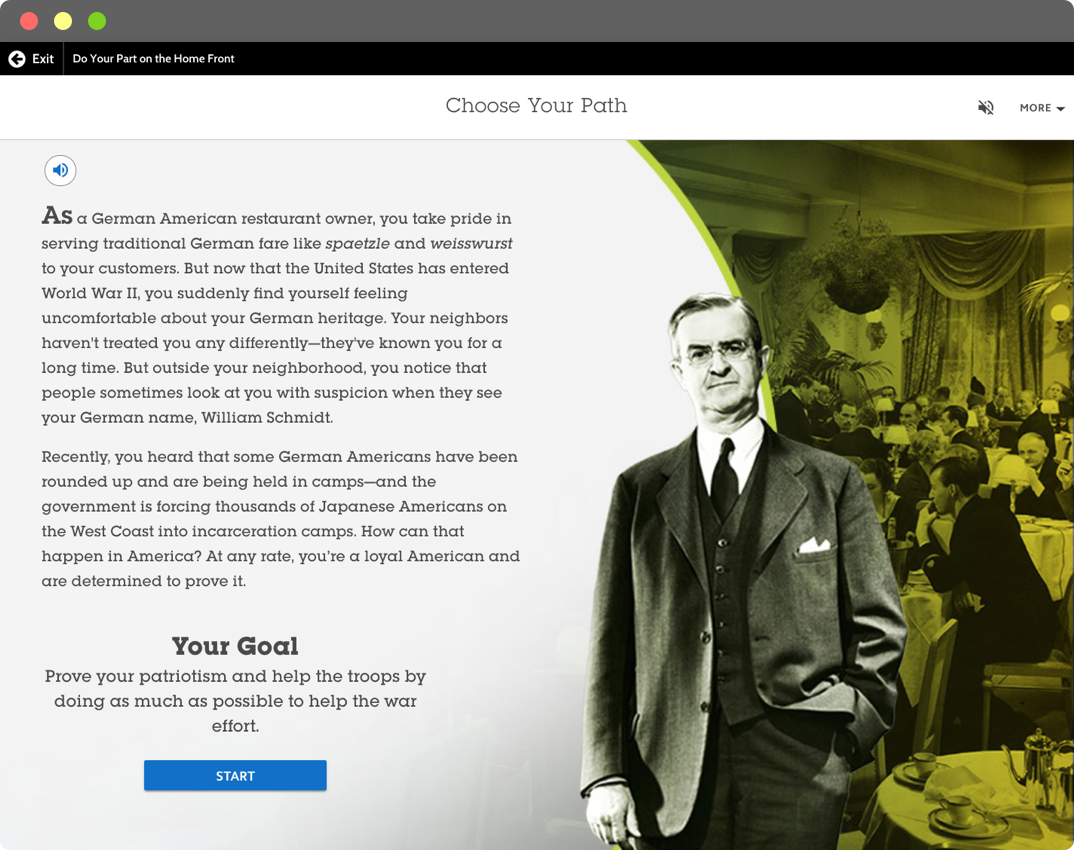





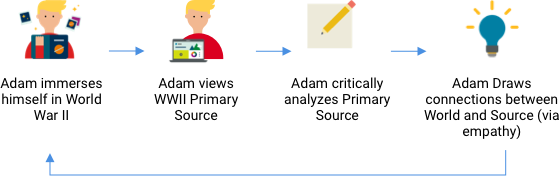 Competitive Analysis
Competitive Analysis