
CLOUD MACHINE
A lower/middle grades fractions puzzle game.







| Stakeholder key findings | Teacher key findings |
|---|---|
|
|


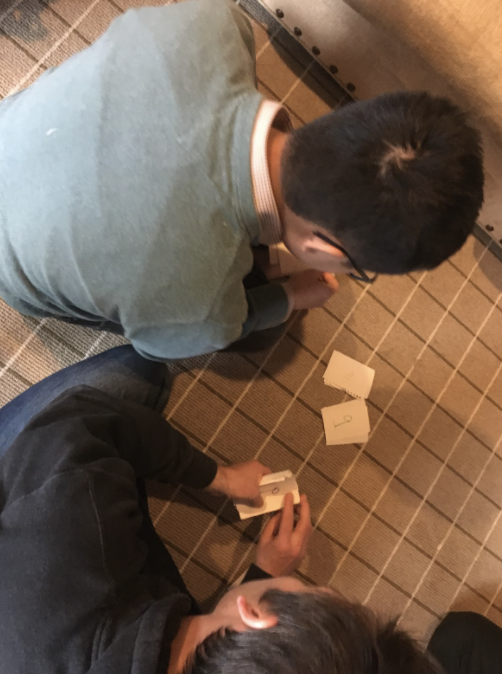
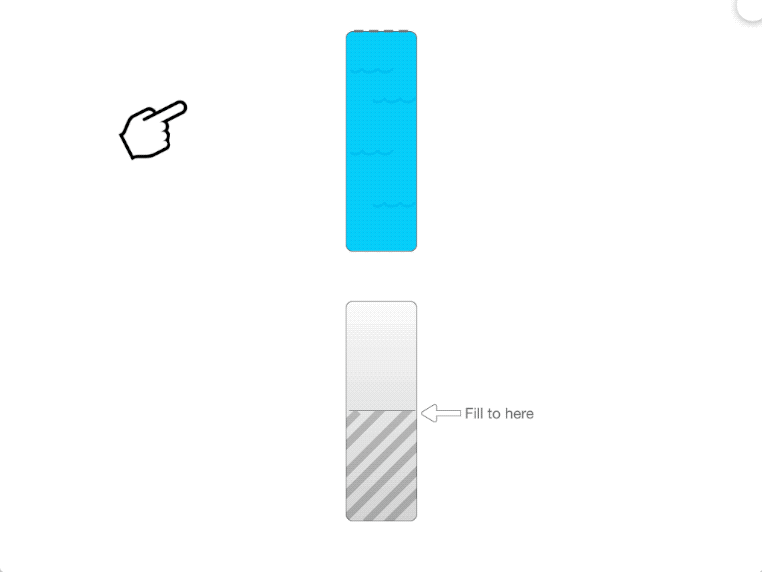
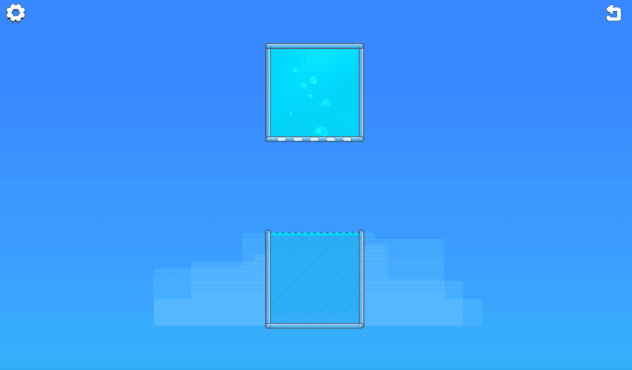 The Watergate prototype became the core game loop, since it was the most scalable and most intuitive for students
The Watergate prototype became the core game loop, since it was the most scalable and most intuitive for students
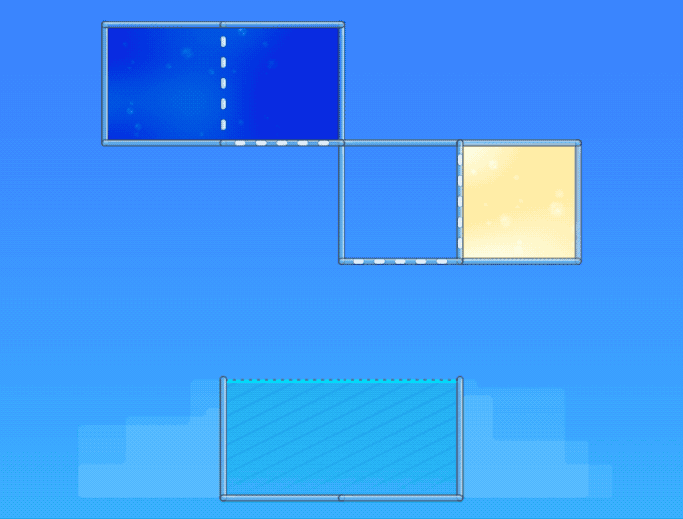 Paint smear inspried the color mixing aspect, which helps with addition of fractions
Paint smear inspried the color mixing aspect, which helps with addition of fractions
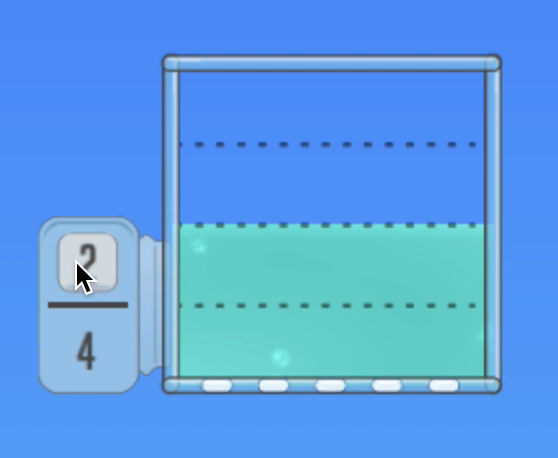 The iterator inspired the pumps. We wanted students to be able to make their own fractions.
The iterator inspired the pumps. We wanted students to be able to make their own fractions.
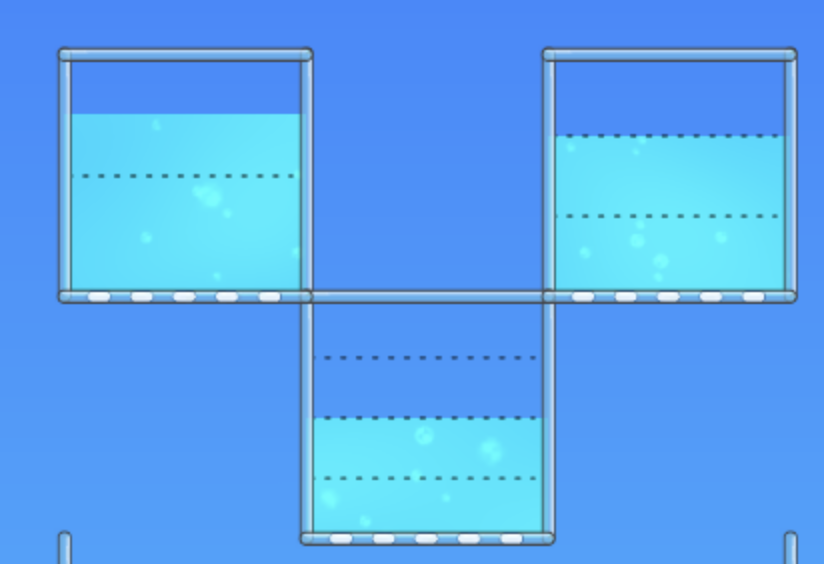 While the ghost lines interaction was difficult, the visualization was strong. We removed the interaction all together and incorperated the visuals into the main game.
While the ghost lines interaction was difficult, the visualization was strong. We removed the interaction all together and incorperated the visuals into the main game.
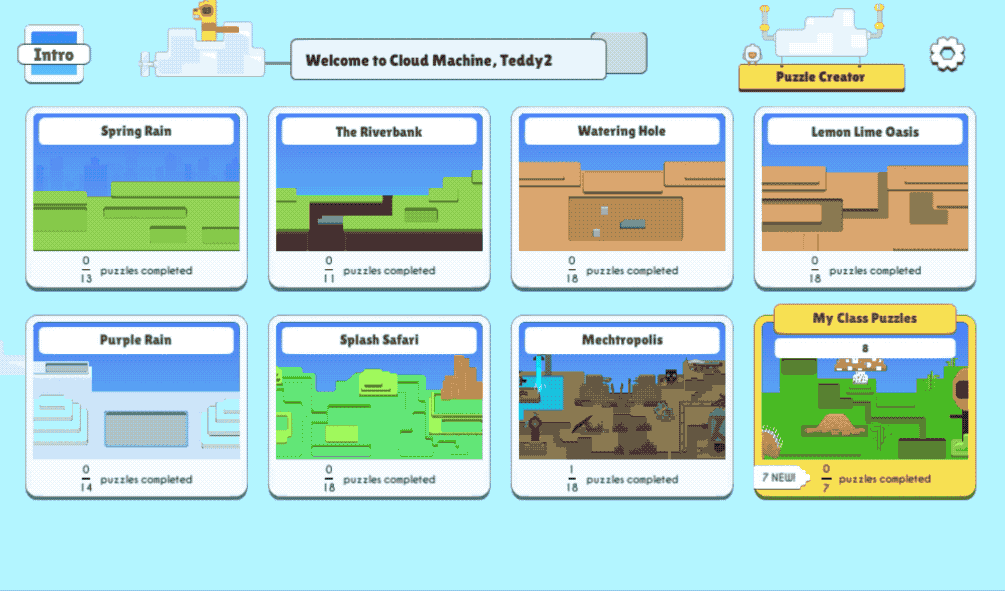 The user flow of the base game
The user flow of the base game
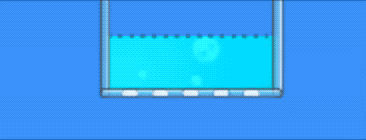 Add a hover state and more color so that students know what is and isn't clickable. Removed color from the unclickable lines
Add a hover state and more color so that students know what is and isn't clickable. Removed color from the unclickable lines
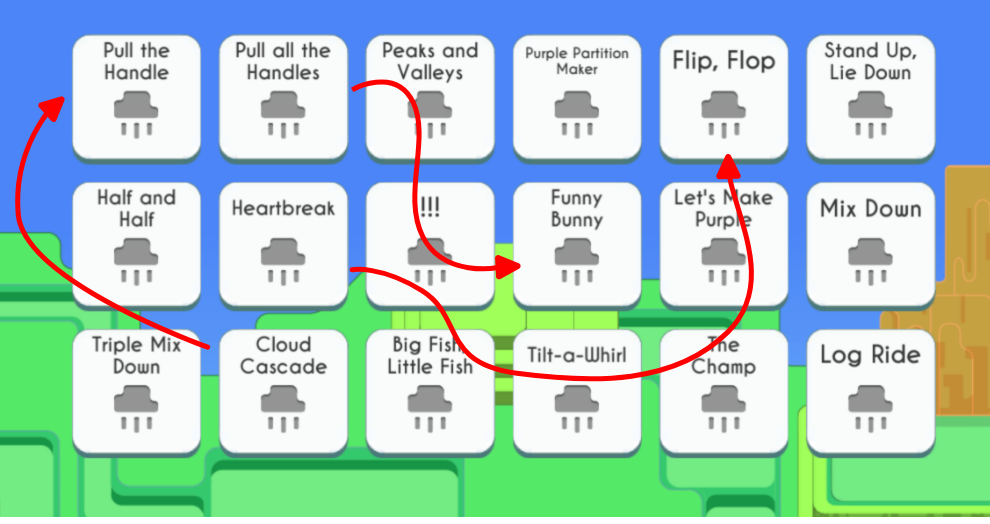 Change the order and add additional levels so that the game is longer and moves at a slower pace.
Change the order and add additional levels so that the game is longer and moves at a slower pace.
 Add more worlds with similar art styles
Add more worlds with similar art styles
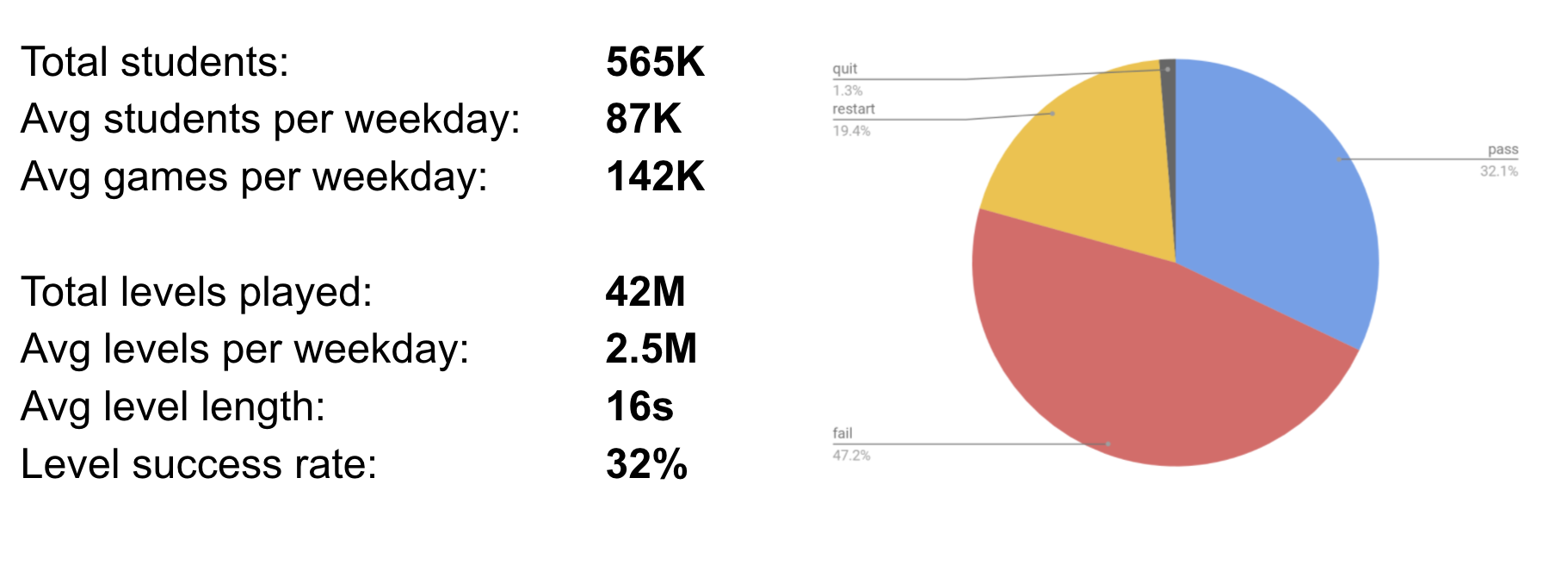
 In retrospect, the timeline was very tight, and the final user test was so specific in nature that much of the valuable information was unusable. However, releasing early has many benefits, and was a tradeoff well worth making in this case.
In retrospect, the timeline was very tight, and the final user test was so specific in nature that much of the valuable information was unusable. However, releasing early has many benefits, and was a tradeoff well worth making in this case.